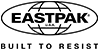First, enter your contact information below:
|
First Lastname Title, Department, Legal Entity T: Office Phone C: Cell E: Email Street Address, City, ST Zipcode, Country |
Next, click the "Select Signature" button above to select the generated signature. Copy the signature using one of the following methods:
- In your menu, go to "Edit > Copy"; or
- Press Ctrl+C (Windows) or Command+C (Mac)
To add your new signature to Outlook, follow these steps:
- Open Outlook. Go to "File > Options > Mail > Signatures" and click "New".
- Type "VF Corporation signature" in the "Enter a name for your signature" field.
- Hold down the "CTRL" key and hit "V" to paste your signature into the white window.
- Click the "Save" button.
- In the "Signature for new messages" pull-down menu, select "VF Corporation signature".
- Click "OK".